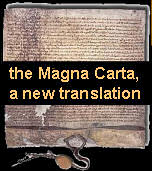searching within a website
Our current best advice for searching within a website, without search facilities,
is to download the Google
toolbar for use with MSIE. This toolbar includes a facility to search
within individual sites. In my view, this is of general use. The Google toolbar
also provides a very crude idea of the popularity of a website.

part of the googlebar from mozilla.org
There is an equivalent toolbar for the Mozilla Firefox browser. The download
page at Mozilla.org provides options to download this extension for different
versions of Firefox.
Both Google-type toolbars are customizable.
The Google toolbar could be regarded as intrusive, as google can extract
search preference data from its use. However, Google is generally an organisation
trusted by its users. If you prefer not to use a Google toolbar for searches,
although a little more tiresome, searching within a particular site is possible
using theGoogle search page as follows:
enter: site:website
searchterm/s
example: site:abelard.org
logic aristotle
searching on the worldwide web
There are many, many search-engines on the net.
To use your net-searching tool effectively, here are some helpful tips:

|
When searching for items, the more search
words (search terms or keywords) you type in, the less hits you will
receive.
If searching on a single word, you are liable to be given hundreds of
thousands, or even millions, of hits. This is not very helpful, because
there is no way you can read all those sites. |

|
On google,
if you type in several words, the search engine will assume that you want
all of the words in the document for which you are searching. (Some search
engines require the capitalised word AND between each item; but AND is
usually assumed.) |

|
If you want documents with either or any of
your search word (rather than necessarily containing all of your search
words), then you separate them with the capitalised word OR. You may use
OR more than once.
example: statistics
inflation OR inflate
This will give you any documents with statistics
and inflation, also documents with statistics
and inflate, and documents with statistics
and inflation and inflate. Without the
OR, you would only find those documents containing all three terms. |

|
If you want to find a phrase, you surround
the phrase with double quotation marks: “the planet Venus”. |

|
Sometimes it is useful to get rid of documents
containing a particular word. For example , you may wish to find documents
about the planet Mars. When you just enter the word Mars, to
your dismay, you will find large numbers of documents concerning the Mars
Corporation and chocolate. In such a case, you would type in Mars
–chocolate
that is:
Mars space –chocolate.
Not that you can also use this feature to limit which types of documents
are included in the search results. For instance –pdf will
prevent the result from contining .pdf files. |

|
Some directory search engines provide hierarchical
search results. You type in a subject name/word and the search engine
then gives you a selection of sub-sections from which to choose results.
I don’t use this method of searching myself, but less experienced
researchers sometimes prefer it. Some of this type of search engine
also give (human) editorial comments on the documents that they find
for you.
- examples:
- dmoz
Many normal searech engines, including google, draw at least some
of their results from dmoz.
Yahoo
directory
|
|
advertising
disclaimer
|