










 |
 |
 |
 |
 |
 |
 |
 |
 |
 |
 |
|
|
net technologysoftware for security on the web |
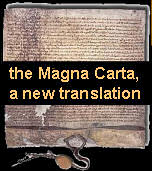 site map |
|
|
|
|||
| browser-related:
|
software-related: |
|
an introduction to net security The Internet is an enormous resource for information. But it can also be a source of nuisance to your computer as you surf, if you have not protected it with appropriate software. If you do not take precautions, others will invade your computer, even extracting personal information, mischievously wiping out your data or using your computer to attack other net users without your awareness.[1] While this warning may seem fearsome, our experience is that most invasions are far more of a nuisance than a serious danger; though there are some very nasty things around. If one of your programs tells you that you have an invasion, don’t panic, don’t act precipitately or impulsively. Take careful note of any messages the defence software provides and go and read if you have problems, unless you have a friendly techie to hand. Of course, the best the advice is:
frontline defence It is a battlefield out there, with the nasties always trying to find new ways to invade your home patch, your computer. A firewall runs continuously on your computer, in the background of whatever else you are doing, and stops dead any uninvited intrusion attempts. A firewall will not stop nasty things sneaking in once you have opened the gate to the Internet by visiting web-sites or receiving e-mails. If you havean Microsoft operating system, their firewall is adequate protection. Your service provider also provides another layer of firewall protection. For other cases, the free version of ZoneAlarm appears to work very well. If you choose to pay (annually) you have extra protection goodies, such as protection from pop-up advertisements. However, by using a Firefox browser, you can have very adequate protection from pop-ups anyway. Another free-for-personal use firewall is the Sygate firewall. However, although it may give a wider protection than ZA, it can be a bit tricky to configure (set up) correctly. Avast, which abelard.org had suggested as a firewall previously (and also as an anti-virus), can become corrupted and use a larg amount of your computer's processing power. Avast is also laborious to remove. Note: Do make sure you have only one firewall running, else they will have conflicts and 'fight' each other, slowing your computer down to wading in treacle, if not concrete.
SPYWAREBLASTER SpywareBlaster, once set up, runs in the background. It
To make sure that only the cookies you have chosen remain, we suggest installing WinPatrol, another background program. For more information on cookies and WinPatrol, read the companion article, stopping advertising malware, including cookies.
ANTI-VIRUS Our suggested anti-virus programme is chosen on the basis of being the anti-virus programme that has found the most problems on abelard.org systems, not on whether the anti-virus can disinfect an infected computer. [2] Suggested by our techie-whizz yak is Kaspersky Free. Avast, which abelard.org had previously suggested as an anti-virus, can become corrupted and use a larg amount of your computer's processing power. Avast is also laborious to remove.
surfing the net and receiving email Your window onto the hyperspace universe also needs to be robustly secure. We do not regard Microsoft Internet Explorer as adequate [see this abelard news item].
For a BROWSER, we suggest Firefox, the stand-alone browser from Mozilla. This better than using Mozilla itself, which is a large multi-feature package that does not do any one task as well as a number of smaller single-task programs. If you have to view pages in M$ IE (some pages do only work in IE), one of the extensions to Firefox will enable you to open a particular web-page in IE [you have to have IE installed on your computer]. Another extension will add a Google-type toolbar to your Firefox browser. There are many other extensions available for customising Firefox. [3] For those who will not renounce M$ Internet Explorer, we advise that you download IE-SPYAD Restricted Sites List for Internet Explorer, then merge [this occurs when the installation program is run, instructions provided on the linked download page] the file into your registry and, as the IE-SPYAD site advises, configure your IE ‘Restricted sites zone’ security options for maximum paranoia by setting everything to “disable” or “prompt”.
EMAIL To read your email, use another Mozilla application, Thunderbird. Do not use M$ Outlook Express, which is one of the main routes in for viruses and other programs that can take control of your computer. (This section on attachments gives some reasons why.) Thunderbird includes intelligent, Bayesian spam filters and a built-in spell checker.
secondary defences Now for other important, though only occasionally used, programmes. Why have them? Because most security programmes are specialised and none will catch every nasty invader to your computer. Remember, for the programs to remain useful, you should check for updates regularly, like every Wednesday or the first day of Spring, Summer, Autumn and Winter (or anything else that is easy to remember and occurs regularly). You should run the programs regularly too. Our experience is that once your computer is clean, it takes only a little regular checking to make sure that your computer remains clean Updated section:
Also recommended are the following two software packages. However, Spyware Terminator was able to find malware that both AdAware and Spybot Search and Destroy missed. Of course, this may be a matter of each software using its own spyware definition library.
If despite all your efforts, something nasty gets in, or if you are not sure why strange things are happening, you can go for help on the Net. For instance, if your anti-virus has thrown up a warning that you have a Trojan, before you tell the AV programme to quarantine or delete it, write down the name of the little delight and in which folder (it might be quite a long address) it has taken up residence. Go look up the fellah on the net, there are lots of helpful, though sometimes somewhat technical, sites and forums out there. But remember, don't be a rookie and have multiple programs installed and even running, as belt and braces or just in case. They will conflict (fight) with each other and make your computer slow down, or even stop! A very helpful forum is run by computercops.biz.
If you think you have problems, read this
linked page and follow the instructions on how to
ask them for help. Before asking a question for help, you may have to register and receive a confirmation e-mail. This will be in order to prevent a forum being spammed or otherwise attacked. Additionally, it is sensible to first read the f.a.q.s and any advice on asking questions or constructing your posting to the forum, in order that you do not waste these volunteer techies’s time with a poorly prepared question or message. major reference sites for information on malware of various sorts are:
|
|
A program running in the background is working continuously, while you are using other programmes or surfing the net. Such programmes often watch for potential problems, either dealing with a problem themselves (according to configuration instructions you gave previously), or by asking what you wish to be done. |
|
|
end notes
|
|
| You are here: software for security on the web < technology < Home |
|
© abelard, 2004, 10 august
the web address for this page is https://www.abelard.org/technology/software-for-security.php |